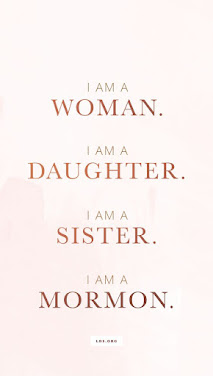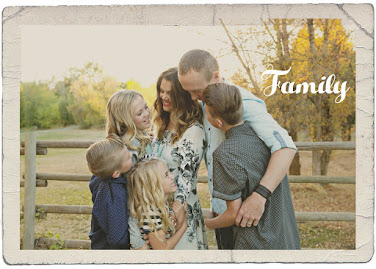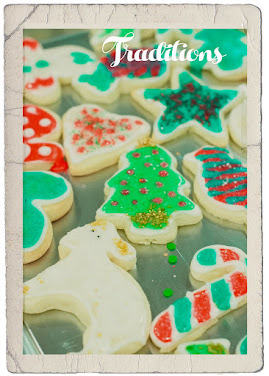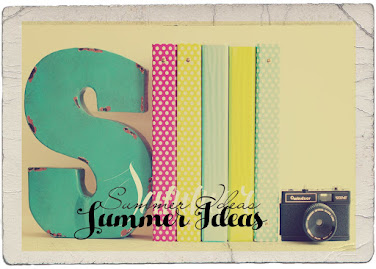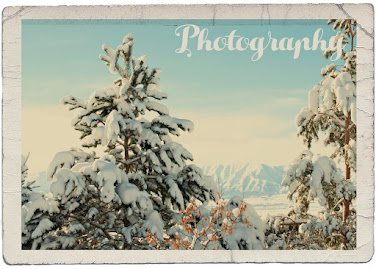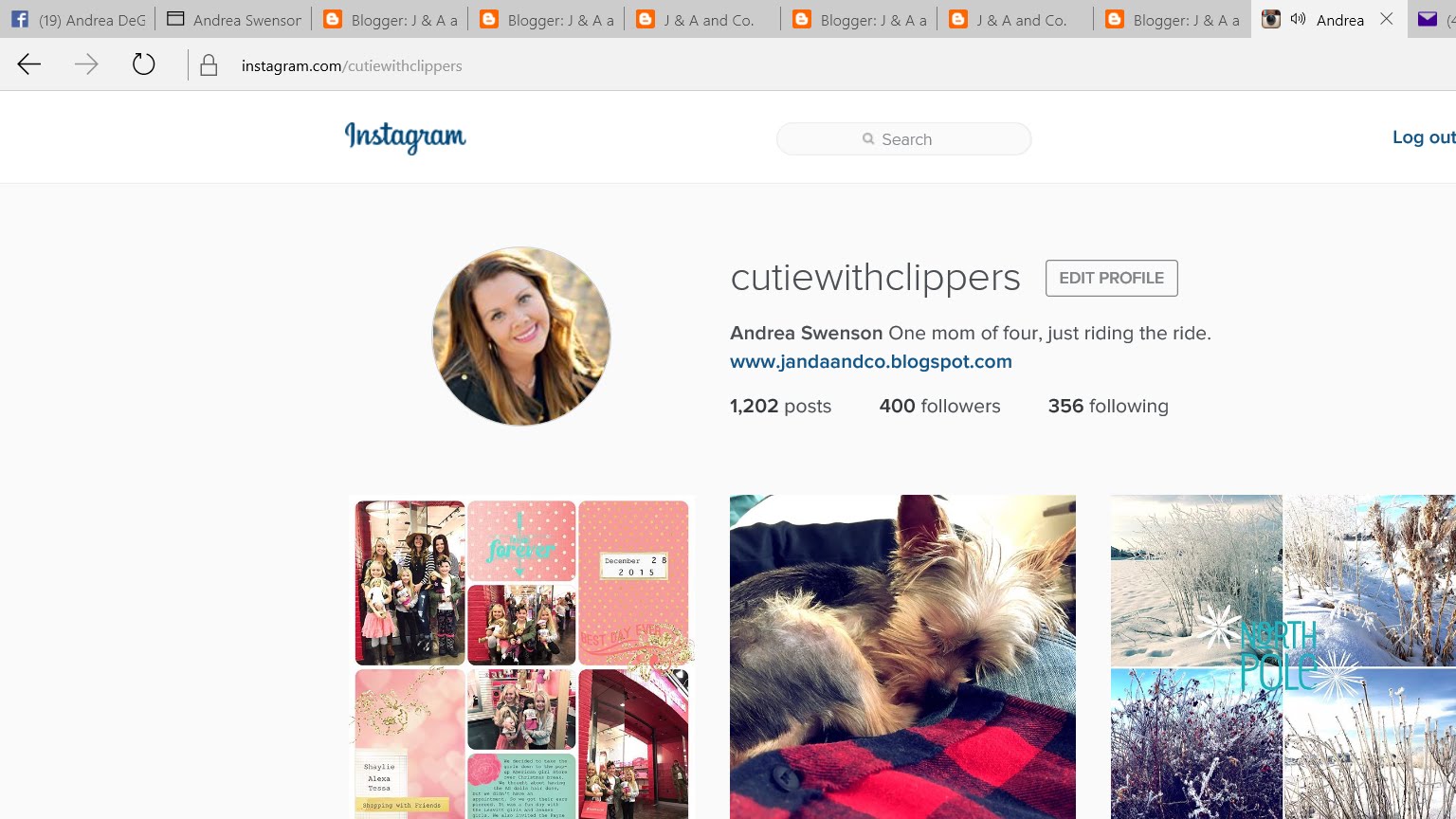Y’all know that I am a huge scrapbooker. I used to scrapbook with paper and scissors. About 8 years ago, I learned the tricks of digital scrapbooking; and I was hooked.
So… I put my paper and scissors away, and got a laptop. I digital scrapbook when I can, but don’t have as much time as I would like.
I recently decided that in order to not get any further behind than I already am, that I would scrapbook life as it happens. Many of you have heard of project life. It is basically making a scrapbook page every week. That concept is to keep you current. I like the concept, but it never really meshed with how I like to scrapbook.
Then, Becky Higgins came out with the Project Life app, and now after about a year of having it on my phone, I have decided to use it.
I started to use it to scrapbook my pages as life happens. I don’t use their concept of one page a week, I just scrapbook pages about what we have going on in life.
I still love to scrapbook on my computer, so I do that too.
The phone is super convienent though because I can do it while I am waiting in a car line, or at the orthodontist. I want to use my phone for good, and there is nothing better for me to be using it for; other than using it to read my scriptures(which I do too.)
I so believe in the importance of recording our history and our memories.
The part that had been holding me back for a whole year, was how I would get photos off my big camera and on to my phone for scrapbooking?
I didn’t want to email all of them to myself. So… that is where this came in to play.
The best $30 EVER. It transfers photos from my SD card on to my phone. That way if I want to scrapbook on my phone using pics that I took on my Nikon, I can quickly transfer them.
How do the two scrapbooking methods compare?
These are digital pages from my computer:
These are digital pages from my phone:
I like the mix. The phone pages are simpler, and my computer pages are a little more complex.
It’s fun to have both.
Here is an example of how I used pictures from my Nikon, transfered them to my phone with my lightening to SD, and then scrapbooked them.
This was awesome, because I took the pics, and scrapbooked them like 1 hour later while I was waiting at an appointment.
Scrapbooking on your phone, is soooo simple. It also takes less time. I can scrapbook so much faster on my phone, because it is simple.
I am also thinking that this is a great way for those of you who are intimidated by photoshop to start scrapbooking.
I made these pages last night in about 1 hour:
That includes editing the pics on my phone.
I love these apps for editing:
I use these apps for scrapbooking:
Rhonna Farrer designs, Rhonna Farrer Collage, Project Life, Phonto
I like the mix of Project Life and Rhonna Farrer. I use Rhonna Farrer Design app to add the fun embellishments. I also use the Rhonna Farrer collage app to give me a change with layout choices. I love Project Life for the ease of just laying out the page. Then use the other apps to spice it up.
I also use Phonto for other font options.
I have spent a little money buying more paper packs and embellishments from both apps, and it’s been worth it.
Want to know more about how I computer scrapbook? More info here.
I hope this inspires you to use your phone for a creative outlet:
Scrapbook on your phone!! It ROCKS!!